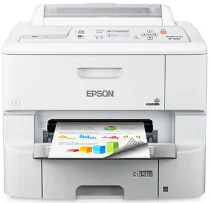
Epson WorkForce Pro WF-6090 Printer Software and Drivers for Windows and Macintosh OS.
Microsoft Windows Supported Operating System
Windows 11 (64 bit)
Windows 10 (32/64 bit)
Windows 8.1 (32/64 bit)
Windows 8 (32/64 bit)
Windows 7 SP1 (32/64bit)
Windows Vista SP2 (32/64bit)
Windows XP SP3 (32/64bit)
supported os: Windows 11, Windows 10 32-bit & 64-bit, Windows 8.1 32-bit & 64-bit, Windows 8 32-bit & 64-bit, Windows 7 32-bit & 64-bit, Windows Vista 32-bit & 64-bit
This driver package installer contains the following items:
- Printer Driver
- Epson Software Updater
supported os: Windows XP 32-bit & 64-bit
This driver package installer contains the following items:
- Printer Driver
- Epson Software Updater
supported os: Windows 10 32-bit, Windows 8.1 32-bit, Windows 8 32-bit, Windows 7 32-bit, Windows Vista 32-bit, Windows XP 32-bit
supported os: Windows 11, Windows 10 64-bit, Windows 8.1 64-bit, Windows 8 64-bit, Windows 7 64-bit, Windows Vista 64-bit, Windows XP 64-bit
supported os: Windows 10 32-bit, Windows 8.1 32-bit, Windows 8 32-bit, Windows 7 32-bit, Windows Vista 32-bit, Windows XP 32-bit
supported os: Windows 11, Windows 10 64-bit, Windows 8.1 64-bit, Windows 8 64-bit, Windows 7 64-bit, Windows Vista 64-bit, Windows XP 64-bit
supported os: Windows 10 32-bit, Windows 8.1 32-bit, Windows 8 32-bit, Windows 7 32-bit, Windows Vista 32-bit, Windows XP 32-bit
supported os: Windows 11, Windows 10 64-bit, Windows 8.1 64-bit, Windows 8 64-bit, Windows 7 64-bit, Windows Vista 64-bit, Windows XP 64-bit
supported os: Windows 11, Windows 10 64-bit, Windows 8.1 64-bit, Windows 8 64-bit, Windows 7 64-bit, Windows Vista 64-bit, Windows XP 64-bit
supported os: Windows 10 32-bit, Windows 8.1 32-bit, Windows 8 32-bit, Windows 7 32-bit, Windows Vista 32-bit, Windows XP 32-bit
supported os: Windows 10 64-bit, Windows 8.1 64-bit, Windows 8 64-bit, Windows 7 64-bit, Windows Vista 64-bit, Windows XP 64-bit
Apple Supported Operating System
Mac OS X 13 Ventura
Mac OS X 12 Monterey
Mac OS X 11 Big Sur
Mac OS X 10.15 Catalina
Mac OS X 10.14 Mojave
Mac OS X 10.13 high Sierra
Mac OS X 10.12 Sierra
Mac OS X 10.11 El Capitan
Mac OS X 10.10 Yosemite
Mac OS X 10.9 Mavericks
Mac OS X 10.8 Mountain Lion
Mac OS X 10.7 Lion
Mac OS X 10.6 Snow Leopard
Mac OS X 10.5 Leopard
supported os: MacOS Catalina 10.15, MacOS Big Sur 11, MacOS Monterey 12, MacOS Ventura 13
This driver package installer contains the following items:
- Printer Driver
- Epson Software Updater
supported os: Mac OS X Lion 10.7, OS X Mountain Lion 10.8, OS X Mavericks 10.9, OS X Yosemite 10.10, OS X El Capitan 10.11, MacOS Sierra 10.12, MacOS High Sierra 10.13, MacOS Mojave 10.14
This driver package installer contains the following items:
- Printer Driver
- Epson Software Updater
supported os: Mac OS X Snow Leopard 10.6, OS X Lion 10.7, OS X Mountain Lion 10.8, OS X Mavericks 10.9, OS X Yosemite 10.10, OS X El Capitan 10.11, MacOS Sierra 10.12, MacOS High Sierra 10.13, MacOS Mojave 10.14, MacOS Catalina 10.15, MacOS Big Sur 11, MacOS Monterey 12, MacOS Ventura 13
supported os: Mac OS X Snow Leopard 10.6, OS X Lion 10.7, OS X Mountain Lion 10.8, OS X Mavericks 10.9, OS X Yosemite 10.10, OS X El Capitan 10.11, MacOS Sierra 10.12, MacOS High Sierra 10.13, MacOS Mojave 10.14, MacOS Catalina 10.15, MacOS Big Sur 11, MacOS Monterey 12, MacOS Ventura 13
supported os: Mac OS X Snow Leopard 10.6, OS X Lion 10.7, OS X Mountain Lion 10.8, OS X Mavericks 10.9, OS X Yosemite 10.10, OS X El Capitan 10.11, MacOS Sierra 10.12, MacOS High Sierra 10.13, MacOS Mojave 10.14, MacOS Catalina 10.15, MacOS Big Sur 11, MacOS Monterey 12
Epson WorkForce Pro WF-6090 Specifications
Its heavy-duty capabilities or competitive solid edge in cost-effectiveness has made the Epson WorkForce Pro WF-6090 a bright star of the office printer market. It’s built for busy work environments and is focused on high-speed and high-volume printing. This printer is fast and has a large monthly duty cycle of 75,000 pages, which it can handle with aplomb. Furthermore, high-yield cartridges mean fewer changes and more output for each cartridge. Print up to 10000 pages using black ink and 7000 pages before needing to refresh your color.
One significant advantage of this printer is that it saves money. Any business can appreciate things being less costly. This grayscale printer can also cost a lot less for maintenance. All monochrome The high-capacity ink tank offsets the best one! The WF-6090 uses up to 80% less power than color laser printers. It can mean substantial savings on electricity in the long term. For example, its automatic two-sided printing conserves resources. It is saving on paper costs! The energy-efficient WF-6090 doesn’t just focus on power consumption; it also considers environmental standards. It makes it an essential aspect when dealing with unified organizations.
The WF-6090 has many connectivity features and offers wired and wireless options, including Wi-Fi Direct and NFC. Its versatility enables it to blend in with many settings in the office quickly. While it is unbeatable for printing documents, this isn’t a multipurpose printer; it is just for documents. But still, for institutions that turn out mostly text documents with some graphics, the WF-6090 is a mixing bowl of productivity and economy, making it a sound choice for those wanting a reliable and cost-cutting printer. The combination of speed, durability, and low-cost operation makes the WF-6090 an excellent investment for businesses with performance and budget limits.