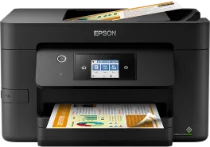
Epson WorkForce Pro WF-3820DWF Driver for Windows and Macintosh OS.
Microsoft Windows Supported Operating System
Windows 11
Windows 10 (32/64 bit)
Windows 8 (32/64 bit)
Windows 7 SP1 (32/64bit)
Windows XP SP3 (32/64bit)
Supported OS: Windows 11, Windows 10 32-bit & 64-bit, Windows 8 32-bit & 64-bit, Windows 7 32-bit & 64-bit
Supported OS: Windows 10 32-bit, Windows 8 32-bit, Windows 7 32-bit, Windows XP 32-bit
Supported OS: Windows 11, Windows 10 64-bit, Windows 8 64-bit, Windows 7 64-bit, Windows XP 64-bit
Supported OS: Windows 11, Windows 10 32-bit & 64-bit, Windows 8 32-bit & 64-bit, Windows 7 32-bit & 64-bit
Apple Supported Operating System
Mac OS X 14 Sonoma
Mac OS X 13 Ventura
Mac OS X 12 Monterey
Mac OS X 11 Big Sur
Mac OS X 10.15 Catalina
Mac OS X 10.14 Mojave
Mac OS X 10.13 High Sierra
Mac OS X 10.12 Sierra
Mac OS X 10.11 El Capitan
Mac OS X 10.10 Yosemite
Mac OS X 10.9 Mavericks
Mac OS X 10.8 Mountain Lion
Mac OS X 10.7 Lion
Mac OS X 10.6 Snow Leopard
Mac OS X 10.5 Leopard
Supported OS: Mac OS X Leopard 10.5, OS X Snow Leopard 10.6, OS X Lion 10.7, OS X Mountain Lion 10.8, OS X Mavericks 10.9, OS X Yosemite 10.10, OS X El Capitan 10.11, MacOS Sierra 10.12, MacOS High Sierra 10.13, MacOS Mojave 10.14, MacOS Catalina 10.15, MacOS Big Sur 11, MacOS Monterey 12, MacOS Ventura 13, MacOS Sonoma 14
Supported OS: Mac OS X Leopard 10.5, OS X Snow Leopard 10.6, OS X Lion 10.7, OS X Mountain Lion 10.8, OS X Mavericks 10.9, OS X Yosemite 10.10, OS X El Capitan 10.11, MacOS Sierra 10.12, MacOS High Sierra 10.13, MacOS Mojave 10.14, MacOS Catalina 10.15, MacOS Big Sur 11, MacOS Monterey 12, MacOS Ventura 13
Epson WorkForce Pro WF-3820DWF Specifications
In the all-in-one printer market, the Epson WorkForce Pro WF-3820 DWF stands out, trying to meet the challenging demands of the contemporary office. Epson’s reliability and productivity ethos are well-known, and this printer does nothing to tarnish its reputation. It features plenty of functions, from high printing speeds to business-class security.
When workplace chores pile up, speed is the most important thing. This printer doesn’t let us down in that department. Quality doesn’t suffer from high printing speeds- text comes out in full crispness no matter your order’s size.
The Automatic Document Feeder (ADF) is a godsend for scanning and copying multi-page documents, minimizing what is an arduous job. Connectivity is also rated highly here; its easy WiFi setup and Epson’s mobile print app compatibility turn printing on the go into a relatively seamless experience in keeping with the flow of modern mobile lifestyles.
However, several reasons exist why this printer still needs to be improved. Despite all its apparent strengths, the high cost of ink is an issue for cash-strapped small businesses or individuals trying to keep a tight rein on spending. The initial price point of the WF-3820 DWF is attractive, but potential buyers should add on the running costs. Carefully analyzing the cost/page can help you decide, especially when using genuine Epson cartridges. Furthermore, while generally high-quality, photo printing is only perfect compared to specialized photo printers. If you order with office users in mind, this will probably be a minor trade-off.
To sum it up, the Epson WorkForce Pro WF-3820 DWF printer lies in that sweet spot of speed, features, and quality–not bad for office work. Some may complain about the squeezing costs and poor photo quality, but this beast handles almost any task you throw at it. So, for office-related chores, it provides a solid, dependable print service–to ensure things stay tidy and the company runs smoothly. If you want speed and convenience when working on a routine day at the office, this can be a good investment.