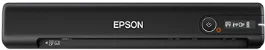
Epson WorkForce ES-65WR Driver for Windows and Macintosh OS.
Microsoft Windows Supported Operating System
Windows 11
Windows 10 (32/64 bit)
Windows 8.1 (32/64 bit)
Windows 8 (32/64 bit)
Windows 7 SP1 (32/64 bit)
Supported OS: Windows 11, Windows 10 32-bit & 64-bit, Windows 8.1 32-bit & 64-bit, Windows 8 32-bit & 64-bit, Windows 7 32-bit & 64-bit
This combo package contains the following
# Scanner Driver and Epson Scan 2 Utility
# Epson ScanSmart
# Epson Software Updater
Apple Supported Operating System
Mac OS X 14 Sonoma
Mac OS X 13 Ventura
Mac OS X 12 Monterey
Mac OS X 11 Big Sur
Mac OS X 10.15 Catalina
Mac OS X 10.14 Mojave
Mac OS X 10.13 High Sierra
Mac OS X 10.12 Sierra
Mac OS X 10.11 El Capitan
Mac OS X 10.10 Yosemite
Mac OS X 10.9 Mavericks
Mac OS X 10.8 Mountain Lion
Mac OS X 10.7 Lion
Mac OS X 10.6 Snow Leopard
Mac OS X 10.5 Leopard
Supported OS: MacOS Catalina 10.15, MacOS Big Sur 11, MacOS Monterey 12, MacOS Ventura 13, MacOS Sonoma 14
This Drivers and Utilities Combo Package Installer driver file contains the following drivers
# Scanner Driver and Epson Scan 2 Utility
# Epson ScanSmart
# Epson Software Updater
Supported OS: Mac OS X El Capitan 10.11, MacOS Sierra 10.12, MacOS High Sierra 10.13, MacOS Mojave 10.14, MacOS Catalina 10.15, MacOS Big Sur 11, MacOS Monterey 12, MacOS Ventura 13, MacOS Sonoma 14
This Drivers and Utilities Combo Package Installer driver file contains the following drivers
# Scanner Driver and Epson Scan 2 Utility
# Epson ScanSmart
# Epson Software Updater
Supported OS: Mac OS X Leopard 10.5, OS X Snow Leopard 10.6, OS X Lion 10.7, OS X Mountain Lion 10.8, OS X Mavericks 10.9, OS X Yosemite 10.10, OS X El Capitan 10.11, MacOS Sierra 10.12, MacOS High Sierra 10.13, MacOS Mojave 10.14, MacOS Catalina 10.15, MacOS Big Sur 11, MacOS Monterey 12, MacOS Ventura 13, MacOS Sonoma 14
Epson WorkForce ES-65WR Specifications
The Epson WorkForce ES-65WR is a highly functional portable scanner built for maximum adaptability for professionals who work on the fly. It manages well as a compact system with two critical advantages: portability and ease of use. As a result, those who would buy it include traveling salespeople and event coordinators requiring instantaneous digitalization of forms while out and about–or even in an office setting with space constraints. This device is remarkable mainly because it can join a computer or mobile device without the nuisance of wires. By allowing wireless connections, it can bypass the need for tangled cables. Moreover, bundled with Epson’s own ScreenSmart Accountancy Edition software, it increases productivity by enabling the more accessible organization and exporting of financial documents. It is essential for people who must handle receipts and invoices frequently.
Performance-wise, the ES-65WR comes with swift precision in high-quality scans that a typical scanner doesn’t deliver, featuring color and monochrome scan speeds of up to four seconds per page–with a top resolution of 600 dpi. These fast scanning speeds mean no long wait times as you seek to produce rapid results in your work. Its adaptability is further shown in receiving documents of various sizes, from business cards up to 8.5″ by 11″ legal documents. However, the single-page feed design limit gives less convenience when batch scanning many pages simultaneously.
Compared with other models on sale, the ES-65WR shines in its speed, accuracy, and mobility combination. While it may not have the bulk-feeding ability of some larger desktop scanners, its portable and battery-powered design makes it a leading asset for the practical utilization of wireless wherever one operates. Other brands might include more or different functions for those seeking compactness without sacrificing performance. In terms of size without losing features, this is a good choice. Overall, its custom software programs with access to accurate financial data are appropriate even these days of remote work when you can’t stay in one place long enough for a coffee break.