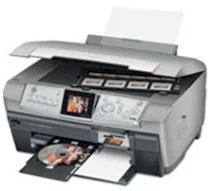
Epson Stylus Photo RX700 Driver for Windows and Macintosh OS.
Microsoft Windows Supported Operating System
Windows 11
Windows 10 (32/64 bit)
Windows 8.1 (32/64 bit)
Windows 8 (32/64 bit)
Windows 7 SP1 (32/64bit)
Windows vista SP2 (32/64bit)
Windows XP SP3 (32/64bit)
Supported OS: Windows 10 32-bit, Windows 8.1 32-bit, Windows 8 32-bit, Windows 7 32-bit
Supported OS: Windows 11, Windows 10 64-bit, Windows 8.1 64-bit, Windows 8 64-bit, Windows 7 64-bit
Supported OS: Windows 11, Windows 10 64-bit, Windows 8.1 64-bit, Windows 8 64-bit, Windows 7 64-bit
Supported OS: Windows Vista 32-bit
Supported OS: Windows Vista 64-bit
Supported OS: Windows
Supported OS: Windows XP 32-bit
Supported OS: Windows XP 64-bit
Supported OS: Windows XP 32-bit
Supported OS: Windows XP 64-bit
Apple Supported Operating System
Mac OS X 14 Sonoma
Mac OS X 13 Ventura
Mac OS X 12 Monterey
Mac OS X 11 Big Sur
Mac OS X 10.15 Catalina
Mac OS X 10.14 Mojave
Mac OS X 10.13 High Sierra
Mac OS X 10.12 Sierra
Mac OS X 10.11 El Capitan
Mac OS X 10.10 Yosemite
Mac OS X 10.9 Mavericks
Mac OS X 10.8 Mountain Lion
Mac OS X 10.7 Lion
Mac OS X 10.6 Snow Leopard
Mac OS X 10.5 Leopard
Supported OS: MacOS Mojave 10.14, MacOS Catalina 10.15, MacOS Big Sur 11, MacOS Monterey 12, MacOS Ventura 13, MacOS Sonoma 14
Supported OS: Mac OS X Leopard 10.5, OS X Snow Leopard 10.6, OS X Lion 10.7, OS X Mountain Lion 10.8, OS X Mavericks 10.9, OS X Yosemite 10.10, OS X El Capitan 10.11, MacOS Sierra 10.12, MacOS High Sierra 10.13, MacOS Mojave 10.14, MacOS Catalina 10.15, MacOS Big Sur 11, MacOS Monterey 12, MacOS Ventura 13, MacOS Sonoma 14
Epson Stylus Photo RX700 Specifications
The Epson Stylus Photo RX700 is a solid multifunction photo printer for the photo enthusiast or home office user. It provides all feature sets – such as scanning, copying, and high-quality photo printing without needing a PC – on professional-grade units. This printer’s standalone capability is bolstered by a 2.5-inch color LCD for previewing and editing, simplifying photo printing. At the same time, its support for printing directly from cameras and memory cards makes it convenient. The RX700 can produce professional-level output for home and business users using the more or less universal dye-based inkjet print technology to create these prints. In addition, that six-color ink system – which includes light cyan and light magenta – is designed to give you true-to-life photo prints. Unlike many other photo printers, this produces output that competes with professional photo labs. The printer also handles a vast range of media, from glossy photo paper to CDs/DVDs, meaning there’s plenty of room here for the creative types to experiment.
Through and through, the Stylus Photo RX700 lives up to its promises. Its standout print quality — which truly rivals traditional photo lab printers — showcases perfection in fine art prints’ color and tonal nuances. The max 5760 x 1440 print dpi Epson pushes the boundaries of detailed image clarity and precision. Partnered with its high-res 3200 x 6400 dpi sensor, the RX700 also does a noticeable job of preserving all the information of your originals. RX700 makes it an all-in-one solution for digitizing and archiving treasured family snapshots and documents. High-quality photo prints may not always be this slow, but top-notch copy and scan speeds compensate for the lag. While such an astoundingly feature-laden device likely won’t get used to its fullest potential by novices, the consumer-friendly controls and software make it a breeze for anyone who chooses to delve into all its features.
With that being said, the RX700 could be a lot better device. Its footprint and print speed are the most significant issues. Its hefty size won’t bode well for those of you with limited space, and although its print process yields unreal results, it is simply slower than less specialized / fancier printers. Additionally, the ongoing cost of ink for high-volume users could potentially be a tad steep, as printing photos usually sucks ink down as quickly as any task. Nevertheless, it seems the perfect fit for photographers and home users who crave quality over quantity, and we’re still waiting to see a piece of hardware that delivers professional-level output without ever stepping outside the comforts of home.