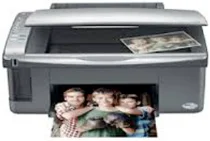
Epson Stylus CX4700 Printer Software and Drivers for Windows and Macintosh OS.
Microsoft Windows Supported Operating System
Windows 11 (64 bit)
Windows 10 (32/64 bit)
Windows 8.1 (32/64 bit)
Windows 8 (32/64 bit)
Windows 7 SP1 (32/64bit)
Windows Vista SP2 (32/64bit)
Windows XP SP3 (32/64bit)
supported os: Windows 10 32-bit, Windows 8.1 32-bit, Windows 8 32-bit, Windows 7 32-bit, Windows Vista 32-bit, Windows XP 32-bit
supported os: Windows 11, Windows 10 64-bit, Windows 8.1 64-bit, Windows 8 64-bit, Windows 7 64-bit, Windows Vista 64-bit, Windows XP 64-bit
supported os: Windows 11, Windows 10 32-bit & 64-bit, Windows 8.1 32-bit & 64-bit, Windows 8 32-bit & 64-bit, Windows 7 32-bit & 64-bit, Windows Vista 32-bit & 64-bit, Windows XP 32-bit & 64-bit
supported os: Windows 7 32-bit, Windows Vista 32-bit
This driver package installer contains the following items:
- Printer Driver
- Scanner Driver
- Epson Status Monitor
- Epson EasyPrint
supported os: Windows 7 64-bit, Windows Vista 64-bit
This driver package installer contains the following items:
- Printer Driver
- Scanner Driver
- Epson Status Monitor
- Epson EasyPrint
Apple Supported Operating System
Mac OS X 13 Ventura
Mac OS X 12 Monterey
Mac OS X 11 Big Sur
Mac OS X 10.15 Catalina
Mac OS X 10.14 Mojave
Mac OS X 10.13 High Sierra
Mac OS X 10.12 Sierra
Mac OS X 10.11 El Capitan
Mac OS X 10.10 Yosemite
Mac OS X 10.9 Mavericks
Mac OS X 10.8 Mountain Lion
Mac OS X 10.7 Lion
Mac OS X 10.6 Snow Leopard
Mac OS X 10.5 Leopard
supported os: MacOS Mojave 10.14, MacOS Catalina 10.15, MacOS Big Sur 11, MacOS Monterey 12, MacOS Ventura 13
supported os: Mac OS X Leopard 10.5, OS X Snow Leopard 10.6, OS X Lion 10.7, OS X Mountain Lion 10.8, OS X Mavericks 10.9, OS X Yosemite 10.10, OS X El Capitan 10.11, MacOS Sierra 10.12, MacOS High Sierra 10.13, MacOS Mojave 10.14
supported os: Mac OS X Leopard 10.5, OS X Snow Leopard 10.6, OS X Lion 10.7, OS X Mountain Lion 10.8, OS X Mavericks 10.9, OS X Yosemite 10.10, OS X El Capitan 10.11, MacOS Sierra 10.12, MacOS High Sierra 10.13, MacOS Mojave 10.14
supported os: Mac OS X El Capitan 10.11
supported os: Mac OS X Leopard 10.5, OS X Snow Leopard 10.6, OS X Lion 10.7, OS X Mountain Lion 10.8, OS X Mavericks 10.9, OS X Yosemite 10.10, OS X El Capitan 10.11, MacOS Sierra 10.12, MacOS High Sierra 10.13, MacOS Mojave 10.14, MacOS Catalina 10.15, MacOS Big Sur 11, MacOS Monterey 12, MacOS Ventura 13
Epson Stylus CX4700 Specifications
Epson’s Stylus CX4700 offers all in one functionality in an inkjet model destined for families with essential required functions in the home or an office. These are printing documents and supporting scanning and copying. An innovative and intuitive offering at an ideal price is the CX4700. Moreover, it prints text sharply and clearly on documents. Even when the device makes pictures, the output is OK for a product you don’t expect much from, however, it may not suffice for those shooting for professional grade photo printing. Depending on your usage, this model will produce an optimal output volume in light of its size. The CX4700 uses individual ink cartridges, so users need only replace colors that have been used up which may work out cheaper than multi-colored ones.
In terms of performance, the CX4700 is fast enough for daily household jobs. It won’t win any land speed records, but it can perform daily printing jobs satisfactorily and without long waits. Scanning and copying functions are good at making high quality reproductions of original documents. The downside to this machine is the need for more network connectivity choices, it uses direct USB cable connections. That’s why the CX4700 can handle a wired setup but can’t help people print wirelessly from other devices or network connected computers.
As a result, the Epson Stylus CX4700 is a fine example of a basic yet consistent all in one printer. While it lacks modern features such as wireless connectivity, it performs where it counts with fine print and scanning quality. This printer would be a sensible purchase for people who want to print everyday jobs without getting tangled up in the vexations of today’s more expensive models with their advanced technology (sometimes not). The CX4700 would also make an excellent and reliable helper in cases where high quality photo prints or wireless printing are not necessary.