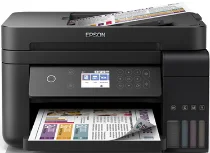
Epson L6171 Driver for Windows and Macintosh OS.
Microsoft Windows Supported Operating System
Windows 11
Windows 10 (32/64 bit)
Windows 8.1 (32/64 bit)
Windows 8 (32/64 bit)
Windows 7 SP1 (32/64bit)
Windows Vista SP2 (32/64bit)
Supported OS: Windows 11, Windows 10 32-bit & 64-bit, Windows 8.1 32-bit & 64-bit, Windows 8 32-bit & 64-bit, Windows 7 32-bit & 64-bit, Windows Vista 32-bit & 64-bit
This combo package contains the following
# Printer Driver
# Scanner Driver and Epson Scan 2 Utility
# Epson Event Manager
# EPSON Scan OCR Component
# Epson Software Updater
Apple Supported Operating System
Mac OS X 14 Sonoma
Mac OS X 13 Ventura
Mac OS X 12 Monterey
Mac OS X 11 Big Sur
Mac OS X 10.15 Catalina
Mac OS X 10.14 Mojave
Mac OS X 10.13 High Sierra
Mac OS X 10.12 Sierra
Mac OS X 10.11 El Capitan
Mac OS X 10.10 Yosemite
Mac OS X 10.9 Mavericks
Mac OS X 10.8 Mountain Lion
Mac OS X 10.7 Lion
Mac OS X 10.6 Snow Leopard
Supported OS: Mac OS X Snow Leopard 10.6, OS X Lion 10.7, OS X Mountain Lion 10.8, OS X Mavericks 10.9, OS X Yosemite 10.10, OS X El Capitan 10.11, MacOS Sierra 10.12, MacOS High Sierra 10.13, MacOS Mojave 10.14, MacOS Catalina 10.15, MacOS Big Sur 11, MacOS Monterey 12, MacOS Ventura 13, MacOS Sonoma 14
Supported OS: Mac OS X Snow Leopard 10.6, OS X Lion 10.7, OS X Mountain Lion 10.8, OS X Mavericks 10.9, OS X Yosemite 10.10, OS X El Capitan 10.11, MacOS Sierra 10.12, MacOS High Sierra 10.13, MacOS Mojave 10.14, MacOS Catalina 10.15, MacOS Big Sur 11, MacOS Monterey 12, MacOS Ventura 13, MacOS Sonoma 14
Supported OS: MacOS Catalina 10.15, MacOS Big Sur 11, MacOS Monterey 12, MacOS Ventura 13
This Drivers and Utilities Combo Package Installer driver file contains the following drivers
# Printer Driver
# Scanner Driver and Epson Scan 2 Utility
# Epson Easy Photo Print
# Epson Event Manager
# Epson Scan 2 OCR Component
# Epson Software Updater
Supported OS: Mac OS X Lion 10.7, OS X Mountain Lion 10.8, OS X Mavericks 10.9, OS X Yosemite 10.10, OS X El Capitan 10.11, MacOS Sierra 10.12, MacOS High Sierra 10.13, MacOS Mojave 10.14
This Drivers and Utilities Combo Package Installer driver file contains the following drivers
# Printer Driver
# Scanner Driver and Epson Scan 2 Utility
# Epson Easy Photo Print
# Epson Event Manager
# Epson Scan 2 OCR Component
# Epson Software Updater
Epson L6171 Specifications
Epson L6171 is an inkjet printer called the best printer for homes and small offices. It is part of Epson’s EcoTank, a group of multifunctional printers equipped with highly efficient refillable ink tanks. This solution significantly reduces the cost of printing a page, as it can be four times lower than classic cartridge-type printers. It is beneficial for frequent printer users with noticeable workflow capacities. With such an impressive amount of ink packed in one refill, you can print approximately 7,500 black pages before the next refill and 6,000 in color. The removable weight of the device is 6.7 kilograms.
This printer offers Wi-Fi capabilities, the classic USB 2.0 port, and Wi-Fi Direct. Wireless printer operation with various connected devices is an easy and quick solution. Auto duplexing reduces paper consumption, and an automatic document feeder is a handy addition to a modern multifunctional device. The printing speed is also satisfactory – 15 black pages per minute and 8 in color.
In terms of color, there are no issues with the printer; it is a decent piece of printing technology. However, those needing top-quality photos might consider alternatives to photo printing devices. However, for everyday school duties, L6171 prints more than decent reports and student presentations. The Epson L6171 is an excellent and economical pick for anyone who wants to purchase a printer and use it frequently.