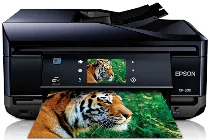
Epson Expression Premium XP-800 Printer Software and Drivers for Windows and Macintosh OS.
Microsoft Windows Supported Operating System
Windows 11 (64 bit)
Windows 10 (32/64 bit)
Windows 8.1 (32/64 bit)
Windows 8 (32/64 bit)
Windows 7 SP1 (32/64bit)
Windows Vista SP2 (32/64bit)
Windows XP SP3 (32/64bit)
supported os: Windows 11, Windows 10 32-bit & 64-bit, Windows 8.1 32-bit & 64-bit, Windows 8 32-bit & 64-bit
This driver package installer contains the following items:
- Printer Driver
- Scanner Driver and EPSON Scan Utility
- Epson Event Manager
- Epson Software Updater
- Epson Fax Utility
- Network Installer
supported os: Windows 7 32-bit & 64-bit, Windows Vista 32-bit & 64-bit, Windows XP 32-bit & 64-bit
This driver package installer contains the following items:
- Printer Driver
- Scanner Driver and EPSON Scan Utility
- Epson Event Manager
- Epson Software Updater
- Epson Fax Utility
- Network Installer
supported os: Windows 10 32-bit, Windows 8.1 32-bit, Windows 8 32-bit
supported os: Windows 10 64-bit, Windows 8.1 64-bit, Windows 8 64-bit
supported os: Windows 7 32-bit, Windows Vista 32-bit, Windows XP 32-bit
supported os: Windows 7 64-bit, Windows Vista 64-bit, Windows XP 64-bit
supported os: Windows 11, Windows 10 32-bit & 64-bit, Windows 8.1 32-bit & 64-bit, Windows 8 32-bit & 64-bit, Windows 7 32-bit & 64-bit, Windows Vista 32-bit & 64-bit, Windows XP 32-bit & 64-bit
supported os: Windows 10 32-bit, Windows 8.1 32-bit, Windows 8 32-bit, Windows 7 32-bit, Windows Vista 32-bit, Windows XP 32-bit
supported os: Windows 11, Windows 10 64-bit, Windows 8.1 64-bit, Windows 8 64-bit, Windows 7 64-bit, Windows Vista 64-bit, Windows XP 64-bit
Apple Supported Operating System
Mac OS X 13 Ventura
Mac OS X 12 Monterey
Mac OS X 11 Big Sur
Mac OS X 10.15 Catalina
Mac OS X 10.14 Mojave
Mac OS X 10.13 High Sierra
Mac OS X 10.12 Sierra
Mac OS X 10.11 El Capitan
Mac OS X 10.10 Yosemite
Mac OS X 10.9 Mavericks
Mac OS X 10.8 Mountain Lion
Mac OS X 10.7 Lion
Mac OS X 10.6 Snow Leopard
Mac OS X 10.5 Leopard
supported os: OS X Snow Leopard 10.6, OS X Lion 10.7, OS X Mountain Lion 10.8, OS X Mavericks 10.9, OS X Yosemite 10.10, OS X El Capitan 10.11, MacOS Sierra 10.12, MacOS High Sierra 10.13, MacOS Mojave 10.14, MacOS Catalina 10.15, MacOS Big Sur 11, MacOS Monterey 12, MacOS Ventura 13
supported os: Mac OS X Leopard 10.5, OS X Snow Leopard 10.6, OS X Lion 10.7, OS X Mountain Lion 10.8, OS X Mavericks 10.9, OS X Yosemite 10.10, OS X El Capitan 10.11, MacOS Sierra 10.12, MacOS High Sierra 10.13, MacOS Mojave 10.14
supported os: OS X El Capitan 10.11
supported os: Mac OS X Leopard 10.5, OS X Snow Leopard 10.6, OS X Lion 10.7, OS X Mountain Lion 10.8, OS X Mavericks 10.9, OS X Yosemite 10.10, OS X El Capitan 10.11, MacOS Sierra 10.12, MacOS High Sierra 10.13, MacOS Mojave 10.14, MacOS Catalina 10.15, MacOS Big Sur 11, MacOS Monterey 12, MacOS Ventura 13
supported os: OS X Snow Leopard 10.6, OS X Lion 10.7, OS X Mountain Lion 10.8, OS X Mavericks 10.9, OS X Yosemite 10.10, OS X El Capitan 10.11, MacOS Sierra 10.12, MacOS High Sierra 10.13, MacOS Mojave 10.14, MacOS Catalina 10.15, MacOS Big Sur 11, MacOS Monterey 12, MacOS Ventura 13
Epson Expression Premium XP-800 Specifications
The Epson Expression Premium XP-800 Printer is a top-notch home-based multifunction printer that delivers solid overall output quality thanks to a robust feature set and productive photo printing. Designed for photography enthusiasts and families, this $280 all-in-one machine combines the versatility of general, high-quality document printing with printing lab-quality snapshot images while offering printing, scanning, copying, and even fax capabilities in a sleek, discreet unit that’s a notable design departure from traditional all-in-ones. The XP-800 prints photos quickly and boasts a competitive cost per page, yielding snapshot-sized prints for just 23 cents each. It has many connectivity features, including full mobile printing support, and Epson’s Connect Email Print feature allows your printer to print a file emailed to it from any device, anywhere. The XP-800 also includes robust copy/scan/fax functionality, especially for its class. It is solidly built and appointed, offering a 30-page automatic document feeder, color fax, and an 8.5×11.7-inch scanner with a 48-bit color depth. Add in its good looks, petite size, and small footprint, and a top-of-the-line home multifunction printer.
Aesthetics and design are the first things you notice when encountering the XP-800. It has a modern elegance that’ll look right at home in even the most contemporary workspace with its glossy black exterior and its being down to almost all-black, for even the adjustable control panel. The 3.5-inch touchscreen LCD gives the control panel an organic look. The printer is versatile when it comes to paper. You can stuff all different types and sizes into three main trays: one for the main tray, a dedicated photo tray, and a rear feed for special media. The duplex automatic document feeder (ADF) is clever enough to flip the page over, not just feed out the stack for double-sided scans and copies.
Connectivity options are plentiful. You can connect via Wi-Fi, print by touching a near-field communication (NFC)-enabled device to a hotspot on the right front of the printer, connect via Ethernet, or print from or scan to a memory card or camera. The setup is easy to follow and should be navigable by power users and the less tech-savvy.
Regarding performance, the XP-800 impresses in both speed and output quality. Print speeds are more than up to the task of fast, professional-quality document printing. Color prints on photo paper are awe-inspiring, showing color accuracy and detail that is what you’d expect from a dedicated photo printer. Text quality is razor sharp, and handling various fonts and weights is nothing short of graceful. Ink consumption is about what you’d expect for a printer in this class, and it’s a shame there are no high-yield cartridges available, as they’d be a welcome addition for those with heavier print jobs. The XP-800 makes a thoughtful choice for those who need versatility without sacrificing too much precious desk real estate or print quality — whether it’s the touch of a glossy photo or the tedious chore of scanning a stack of documents, this all-in-one printer is up to the task with good looks to spare.