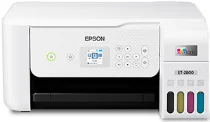
Epson ET-2800 Driver for Windows and Macintosh OS.
Microsoft Windows Supported Operating System
Windows 11
Windows 10 (32/64 bit)
Windows 8.1 (32/64 bit)
Windows 8 (32/64 bit)
Windows 7 SP1 (32/64bit)
Windows Vista SP2 (32/64bit)
Supported OS: Windows 11, Windows 10 32-bit & 64-bit, Windows 8.1 32-bit & 64-bit, Windows 8 32-bit & 64-bit, Windows 7 32-bit & 64-bit, Windows Vista 32-bit & 64-bit
This combo package contains the following
# Printer Driver
# Scanner Driver and Epson Scan 2 Utility
# Epson Photo+
# Epson Event Manager
# Epson Scan OCR Component
# Epson ScanSmart
# Epson Software Updater
Apple Supported Operating System
Mac OS X 14 Sonoma
Mac OS X 13 Ventura
Mac OS X 12 Monterey
Mac OS X 11 Big Sur
Mac OS X 10.15 Catalina
Mac OS X 10.14 Mojave
Mac OS X 10.13 High Sierra
Mac OS X 10.12 Sierra
Mac OS X 10.11 El Capitan
Mac OS X 10.10 Yosemite
Mac OS X 10.9 Mavericks
Mac OS X 10.8 Mountain Lion
Mac OS X 10.7 Lion
Mac OS X 10.6 Snow Leopard
Supported OS: Mac OS X Lion 10.7, OS X Mountain Lion 10.8, OS X Mavericks 10.9, OS X Yosemite 10.10, OS X El Capitan 10.11, MacOS Sierra 10.12, MacOS High Sierra 10.13, MacOS Mojave 10.14, MacOS Catalina 10.15, MacOS Big Sur 11, MacOS Monterey 12, MacOS Ventura 13, MacOS Sonoma 14
This Drivers and Utilities Combo Package Installer driver file contains the following drivers
# Printer Driver
# Scanner Driver and Epson Scan 2 Utility
# Epson Photo+
# Epson Scan 2 OCR Component
# Epson ScanSmart
# Epson Software Updater
Supported OS: Mac OS X Snow Leopard 10.6, OS X Lion 10.7, OS X Mountain Lion 10.8, OS X Mavericks 10.9, OS X Yosemite 10.10, OS X El Capitan 10.11, MacOS Sierra 10.12, MacOS High Sierra 10.13, MacOS Mojave 10.14, MacOS Catalina 10.15, MacOS Big Sur 11, MacOS Monterey 12, MacOS Ventura 13, MacOS Sonoma 14
Supported OS: Mac OS X Snow Leopard 10.6, OS X Lion 10.7, OS X Mountain Lion 10.8, OS X Mavericks 10.9, OS X Yosemite 10.10, OS X El Capitan 10.11, MacOS Sierra 10.12, MacOS High Sierra 10.13, MacOS Mojave 10.14, MacOS Catalina 10.15, MacOS Big Sur 11, MacOS Monterey 12, MacOS Ventura 13, MacOS Sonoma 14
Supported OS: Mac OS X Snow Leopard 10.6, OS X Lion 10.7, OS X Mountain Lion 10.8, OS X Mavericks 10.9, OS X Yosemite 10.10, OS X El Capitan 10.11, MacOS Sierra 10.12, MacOS High Sierra 10.13, MacOS Mojave 10.14, MacOS Catalina 10.15, MacOS Big Sur 11, MacOS Monterey 12, MacOS Ventura 13, MacOS Sonoma 14
Epson ET-2800 Specifications
With its EcoTank ET-2800 inkjet printer, Epson is a forward-thinking solution for the cost-conscious consumer. The refillable ink tank system aims to challenge the traditional cartridge model with the promise of significant savings on ink costs over time – a headline feature for both budget and eco-aware users. Its compact design appeals aesthetically and functions well in small spaces, a bonus for home offices and study areas where space is premium. The control panel, meanwhile, is simple – no touchscreen, which may upset some users, but arguably isn’t a must-have in an age where they’re more common than ever.
The ET-2800 can’t match the pace of some of its competition. Still, at the excellent print quality for documents and photos, the high yield of its ink tanks results in less frequent refills and reduced overall user intervention – perfect for the busy individual or small business. Its color reproduction is vibrant and accurate, and nuances often finer points of cost reduction, but thankfully, that is not the case here; mature as the technology may be, the ET-2800’s quality is capable of impressing. Typifying that is its ability to handle various paper types and sizes, which adds to the overall flexibility of a printer that, out of the box, can handle a wide range of print needs.
Connectivity is another strong point — the ET-2800 handles wireless printing with Wi-Fi Direct and supports mobile editions like Apple AirPrint and Google Cloud Print. The lack of Ethernet turns it into strictly an independent creation. It could be better. Not having an automatic document feeder (ADF) will hurt its value for anyone who regularly has to copy multi-page documents or scan, and the ink priming (and the rest of the setup) is more elaborate than that of many traditional printers. Even so, this might be a compelling pick for anyone who wants to eliminate their costs over the long run and is okay with a slightly slower launch and fewer frills than you get with higher-end models. It’s a frugal printer in more ways than one, and that can only be a good thing.