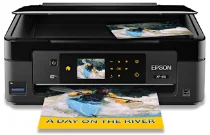
Epson XP-410 Printer Software and Drivers for Windows and Macintosh OS.
Microsoft Windows Supported Operating System
Windows 11 (64 bit)
Windows 10 (32/64 bit)
Windows 8.1 (32/64 bit)
Windows 8 (32/64 bit)
Windows 7 SP1 (32/64 bit)
Windows Vista SP2 (32/64 bit)
Windows XP SP3 (32/64 bit)
Supported OS: Windows 11, Windows 10 32-bit & 64-bit, Windows 8.1 32-bit & 64-bit, Windows 8 32-bit & 64-bit, Windows 7 32-bit & 64-bit, Windows Vista 32-bit & 64-bit, Windows XP 32-bit & 64-bit
This driver package installer contains the following items:
- Printer Driver
- Scanner Driver and EPSON Scan Utility
- Epson Event Manager
- Epson Software Updater
- Network Installer
Supported OS: Windows 10 32-bit, Windows 8.1 32-bit, Windows 8 32-bit, Windows 7 32-bit, Windows Vista 32-bit, Windows XP 32-bit
Supported OS: Windows 11, Windows 10 64-bit, Windows 8.1 64-bit, Windows 8 64-bit, Windows 7 64-bit, Windows Vista 64-bit, Windows XP 64-bit
Supported OS: Windows 11, Windows 10 32-bit & 64-bit, Windows 8.1 32-bit & 64-bit, Windows 8 32-bit & 64-bit, Windows 7 32-bit & 64-bit, Windows Vista 32-bit & 64-bit, Windows XP 32-bit & 64-bit
Supported OS: Windows 10 32-bit, Windows 8.1 32-bit, Windows 8 32-bit, Windows 7 32-bit, Windows Vista 32-bit, Windows XP 32-bit
Supported OS: Windows 11, Windows 10 64-bit, Windows 8.1 64-bit, Windows 8 64-bit, Windows 7 64-bit, Windows Vista 64-bit, Windows XP 64-bit
Apple Supported Operating System
Mac OS X 13 Ventura
Mac OS X 12 Monterey
Mac OS X 11 Big Sur
Mac OS X 10.15 Catalina
Mac OS X 10.14 Mojave
Mac OS X 10.13 High Sierra
Mac OS X 10.12 Sierra
Mac OS X 10.11 El Capitan
Mac OS X 10.10 Yosemite
Mac OS X 10.9 Mavericks
Mac OS X 10.8 Mountain Lion
Mac OS X 10.7 Lion
Mac OS X 10.6 Snow Leopard
Mac OS X 10.5 Leopard
Supported OS: Mac OS Catalina 10.15, Mac OS Big Sur 11, Mac OS Monterey 12, Mac OS Ventura 13
This driver package installer contains the following items:
- Printer Driver
- ICA Scanner Driver
- Epson Event Manager
- Epson Software Updater
Supported OS: Mac OS X Lion 10.7, Mac OS X Mountain Lion 10.8, Mac OS X Mavericks 10.9, Mac OS X Yosemite 10.10, Mac OS X El Capitan 10.11, Mac OS Sierra 10.12, Mac OS High Sierra 10.13, Mac OS Mojave 10.14
This driver package installer contains the following items:
- Printer Driver
- ICA Scanner Driver
- Epson Event Manager
- Epson Software Updater
Supported OS: Mac OS X Snow Leopard 10.6, Mac OS X Lion 10.7, Mac OS X Mountain Lion 10.8, Mac OS X Mavericks 10.9, Mac OS X Yosemite 10.10, Mac OS X El Capitan 10.11, Mac OS Sierra 10.12, Mac OS High Sierra 10.13, Mac OS Mojave 10.14, Mac OS Catalina 10.15, Mac OS Big Sur 11, Mac OS Monterey 12, Mac OS Ventura 13
Supported OS: Mac OS Catalina 10.15, Mac OS Big Sur 11, Mac OS Monterey 12, Mac OS Ventura 13
Supported OS: Mac OS X Leopard 10.5, Mac OS X Snow Leopard 10.6, Mac OS X Lion 10.7, Mac OS X Mountain Lion 10.8, Mac OS X Mavericks 10.9, Mac OS X Yosemite 10.10, Mac OS X El Capitan 10.11, Mac OS Sierra 10.12, Mac OS High Sierra 10.13, Mac OS Mojave 10.14
Supported OS: Mac OS X Leopard 10.5, Mac OS X Snow Leopard 10.6, Mac OS X Lion 10.7, Mac OS X Mountain Lion 10.8, Mac OS X Mavericks 10.9, Mac OS X Yosemite 10.10, Mac OS X El Capitan 10.11, Mac OS Sierra 10.12, Mac OS High Sierra 10.13, Mac OS Mojave 10.14, Mac OS Catalina 10.15, Mac OS Big Sur 11, Mac OS Monterey 12, Mac OS Ventura 13
Supported OS: Mac OS X Snow Leopard 10.6, Mac OS X Lion 10.7, Mac OS X Mountain Lion 10.8, Mac OS X Mavericks 10.9, Mac OS X Yosemite 10.10, Mac OS X El Capitan 10.11, Mac OS Sierra 10.12, Mac OS High Sierra 10.13, Mac OS Mojave 10.14, Mac OS Catalina 10.15, Mac OS Big Sur 11, Mac OS Monterey 12, Mac OS Ventura 13
Epson XP-410 Specifications
The Epson Expression Home XP-410 Small-in-One offers a modest form factor and flexible printing option for a home or student user. As the latest in a long line of “Smal-in-Ones” provided by Epson, the XP-410 features a sleek design that packs a 2.5-inch LCD touch panel into a small footprint, complete with the easy navigation such an interface inspires. Other options in Epson Connect consist of the Epson iPrint print app for smartphones and tablet users, allowing for remote printing from any email-enabled device to an Epson Connect-enabled printer.
Wireless setup is almost entirely straightforward. Thus, the XP-410 makes for a smooth transition to a wireless (or wired) print environment, allowing the unit to fit comfortably in the connectivity-heavy ambiance of a modern home.
Print quality is reasonable for a printer in this price range. Text documents were rendered with reasonable clarity by the XP-410. However, it fell just short of the razor sharpness afforded by more expensive models — this is a minor trade-off for the everyday document printing needs of the average home user. On the other hand, photo prints were surprisingly good quality, with good color accuracy and vibrancy for a 4-ink printer of this class. Despite the potential for lowering the cost of replacement inks with individual cartridge purchases, the XP-410 is significantly more expensive to run than more expensive models that may offer lower-priced consumables. Heavy-volume users will notice this more than those who print a few pages a week, but the recurring expense of cartridge replacements will add up over the long term.
In a word, the XP-410 is middle-of-the-road. It’s not lightning-quick, but its speeds are acceptable for most home users who don’t need reams of pages printed instantly. The collection of its abilities — print, copy, scan — is worth the $99 you’ll pay for one. And adding a memory card slot for PC-less printing adds to its versatility. Altogether, the XP-410 likes to leave a good impression. With all that in mind, this is a budget-friendly printer worth considering.