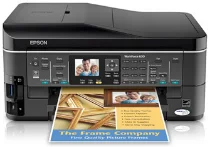
Epson WorkForce 630 Printer Software and Drivers for Windows and Macintosh OS.
Microsoft Windows Supported Operating System
Windows 11 (64 bit)
Windows 10 (32/64 bit)
Windows 8.1 (32/64 bit)
Windows 8 (32/64 bit)
Windows 7 SP1 (32/64 bit)
Windows Vista SP2 (32/64 bit)
Windows XP SP3 (32/64 bit)
Supported OS: Windows 8 32-bit & 64-bit, Windows 8.1 32-bit & 64-bit, Windows 10 32-bit & 64-bit, Windows 11
This driver package installer contains the following items:
- Printer Driver
- Scanner Driver
- Status Monitor
- Event Manager
- Fax Utility
- Network Installer
Supported OS: Windows XP 32-bit & 64-bit, Windows Vista 32-bit & 64-bit, Windows 7 32-bit & 64-bit
This driver package installer contains the following items:
- Printer Driver
- Scanner Driver
- Status Monitor
- Event Manager
- Fax Utility
- Network Installer
Supported OS: Windows 8 32-bit, Windows 8.1 32-bit, Windows 10 32-bit
Supported OS: Windows 8 64-bit, Windows 8.1 64-bit, Windows 10 64-bit, Windows 11
Supported OS: Windows 7 32-bit, Windows Vista 32-bit, Windows XP 32-bit
Supported OS: Windows 7 64-bit, Windows Vista 64-bit, Windows XP 64-bit
Supported OS: Windows 11, Windows 10 32-bit & 64-bit, Windows 8.1 32-bit & 64-bit, Windows 8 32-bit & 64-bit, Windows 7 32-bit & 64-bit, Windows Vista 32-bit & 64-bit, Windows XP 32-bit & 64-bit
Apple Supported Operating System
Mac OS X 13 Ventura
Mac OS X 12 Monterey
Mac OS X 11 Big Sur
Mac OS X 10.15 Catalina
Mac OS X 10.14 Mojave
Mac OS X 10.13 High Sierra
Mac OS X 10.12 Sierra
Mac OS X 10.11 El Capitan
Mac OS X 10.10 Yosemite
Mac OS X 10.9 Mavericks
Mac OS X 10.8 Mountain Lion
Mac OS X 10.7 Lion
Mac OS X 10.6 Snow Leopard
Mac OS X 10.5 Leopard
Supported OS: Mac OS Mojave 10.14, Mac OS Catalina 10.15, Mac OS Big Sur 11, Mac OS Monterey 12
Supported OS: Mac OS X Leopard 10.5, Mac OS X Snow Leopard 10.6, Mac OS X Lion 10.7, Mac OS X Mountain Lion 10.8, Mac OS X Mavericks 10.9, Mac OS X Yosemite 10.10, Mac OS X El Capitan 10.11, Mac OS Sierra 10.12, Mac OS High Sierra 10.13, Mac OS Mojave 10.14, Mac OS Catalina 10.15, Mac OS Big Sur 11, Mac OS Monterey 12, Mac OS Ventura 13
Supported OS: Mac OS X Leopard 10.5, Mac OS X Snow Leopard 10.6, Mac OS X Lion 10.7, Mac OS X Mountain Lion 10.8, Mac OS X Mavericks 10.9, Mac OS X Yosemite 10.10, Mac OS X El Capitan 10.11, Mac OS Sierra 10.12, Mac OS High Sierra 10.13, Mac OS Mojave 10.14
Epson WorkForce 630 Specifications
The Epson WorkForce 630 all-in-one printer boasts a blend of features and performance to appeal to homeowners and small businesses needing quality printing. The setup process makes it simple to install and get up and running in no time and with minimal hassle. When plugged in, its wireless functionality means users are not to the machine and cables, a must-have for today’s mobile-first crowd.
Quality is another determining factor for a printer, and the WorkForce 630 delivers clean text and bright colors. Document printing is impressively quick, and if you require better performance than this at such an affordable price point, good luck! Meanwhile, though it cannot match printers designed exclusively for photos, photo printing more than meets the requirements of everyday use or creating in-house business and promotional materials. The unit needs to improve how it manages a large volume load: it should suit firms constantly demanding print jobs.
We should call attention to a significant expense of any printer: the ink cartridges. On this count, the WorkForce 630 does a decent job. Compared with the least satisfactory models, it is not the most economical but also far from being exorbitant. Daily users will not be hard-pressed for regular printing but must pay attention to ink levels. When you factor in its performance, ease of operation, and feature set, the Epson WorkForce 630 proves a compelling choice for end-users who require an all-in-one that is quick, reliable–and able to keep up with the typical whirlwind pace of office paperwork.