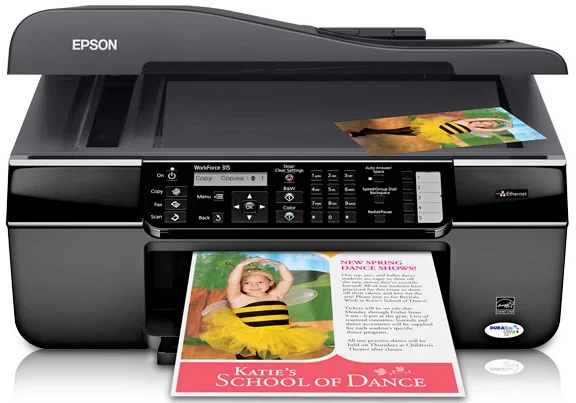
Epson WorkForce 315 Printer Software and Drivers for Windows and Macintosh OS.
Microsoft Windows Supported Operating System
Windows 11 (64 bit)
Windows 10 (32/64 bit)
Windows 8.1 (32/64 bit)
Windows 8 (32/64 bit)
Windows 7 SP1 (32/64 bit)
Windows Vista SP2 (32/64 bit)
Windows XP SP3 (32/64 bit)
Supported OS: Windows 8 32-bit, Windows 8.1 32-bit, Windows 10 32-bit
This driver package installer contains the following items:
- Printer Driver
- Scanner Driver
- Epson Status Monitor
- Epson EasyPrint
- Epson Event Manager
Supported OS: Windows 8 64-bit, Windows 8.1 64-bit, Windows 10 64-bit, Windows 11
This driver package installer contains the following items:
- Printer Driver
- Scanner Driver
- Epson Status Monitor
- Epson EasyPrint
- Epson Event Manager
Supported OS: Windows 7 32-bit, Windows Vista 32-bit, Windows XP 32-bit
This driver package installer contains the following items:
- Printer Driver
- Scanner Driver
- Epson Status Monitor
- Epson EasyPrint
- Epson Event Manager
Supported OS: Windows 7 64-bit, Windows Vista 64-bit, Windows XP 64-bit
This driver package installer contains the following items:
- Printer Driver
- Scanner Driver
- Epson Status Monitor
- Epson EasyPrint
- Epson Event Manager
Supported OS: Windows 8 32-bit, Windows 8.1 32-bit, Windows 10 32-bit
Supported OS: Windows 8 64-bit, Windows 8.1 64-bit, Windows 10 64-bit, Windows 11
Supported OS: Windows 7 32-bit, Windows Vista 32-bit, Windows XP 32-bit
Supported OS: Windows 7 64-bit, Windows Vista 64-bit, Windows XP 64-bit
Supported OS: Windows 8 32-bit, Windows 8.1 32-bit, Windows 10 32-bit
Supported OS: Windows 8 64-bit, Windows 8.1 64-bit, Windows 10 64-bit
Supported OS: Windows 7 32-bit, Windows Vista 32-bit, Windows XP 32-bit
Supported OS: Windows 7 64-bit, Windows Vista 64-bit, Windows XP 64-bit
Supported OS: Windows 11, Windows 10 32-bit & 64-bit, Windows 8.1 32-bit & 64-bit, Windows 8 32-bit & 64-bit, Windows 7 32-bit & 64-bit, Windows Vista 32-bit & 64-bit, Windows XP 32-bit & 64-bit
Apple Supported Operating System
Mac OS X 13 Ventura
Mac OS X 12 Monterey
Mac OS X 11 Big Sur
Mac OS X 10.15 Catalina
Mac OS X 10.14 Mojave
Mac OS X 10.13 High Sierra
Mac OS X 10.12 Sierra
Mac OS X 10.11 El Capitan
Mac OS X 10.10 Yosemite
Mac OS X 10.9 Mavericks
Mac OS X 10.8 Mountain Lion
Mac OS X 10.7 Lion
Mac OS X 10.6 Snow Leopard
Mac OS X 10.5 Leopard
Supported OS: Mac OS Mojave 10.14, Mac OS Catalina 10.15, Mac OS Big Sur 11, Mac OS Monterey 12
Supported OS: Mac OS X Leopard 10.5, Mac OS X Snow Leopard 10.6, Mac OS X Lion 10.7, Mac OS X Mountain Lion 10.8, Mac OS X Mavericks 10.9, Mac OS X Yosemite 10.10, Mac OS X El Capitan 10.11, Mac OS Sierra 10.12, Mac OS High Sierra 10.13, Mac OS Mojave 10.14, Mac OS Catalina 10.15, Mac OS Big Sur 11, Mac OS Monterey 12, Mac OS Ventura 13
Supported OS: Mac OS X Leopard 10.5, Mac OS X Snow Leopard 10.6, Mac OS X Lion 10.7, Mac OS X Mountain Lion 10.8, Mac OS X Mavericks 10.9, Mac OS X Yosemite 10.10, Mac OS X El Capitan 10.11, Mac OS Sierra 10.12, Mac OS High Sierra 10.13, Mac OS Mojave 10.14
Epson WorkForce 315 Specifications
The Epson WorkForce 315 all-in-one printer enables work-from-home professionals and small-business users to live and work more efficiently. However, it’s the printer’s speed that is particularly striking. Printing black and colored documents gets the job done quickly without leaving you sitting around reading your emails or wandering about. Thus, I should have bought the efficiency at the cost of printout quality. Although text documents remain clear and distinct as always, even every now or then, things come out okay-worthy for intermittent graphics.
The Epson WorkForce 315 uses ink reasonably well, but the cartridges may need frequent replacement if you’re printing volumes regularly. When print quantities are too high, this might become expensive over time. Then, compared to comparable models in that class, the WorkForce 315 hovers in the middle of the road for ongoing costs. It’s not the most frugal inking either, but hardly extravagant. Upkeep costs for this printer do fit the pattern–it is trying to get good performance and save money for dosh on repairs.
WorkForce 315 mostly passes the user experience. Its controls are simple and intuitive, so you’ll spend less time wrestling with the printer and more time finishing work. Connectivity options are also adequate, though it lacks some of the wireless features in newer models. Considering the user interested in this printer is more performance-oriented than a bells and whistles kind of person Definition. It has yet to take the top spot in any category. Still, it will undoubtedly satisfy you when you consider everything for utility and focus on work, not distracted by fancy.