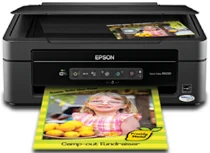
Epson Stylus NX230 Printer Software and Drivers for Windows and Macintosh OS.
Microsoft Windows Supported Operating System
Windows 11 (64 bit)
Windows 10 (32/64 bit)
Windows 8.1 (32/64 bit)
Windows 8 (32/64 bit)
Windows 7 SP1 (32/64bit)
Windows Vista SP2 (32/64bit)
Windows XP SP3 (32/64bit)
supported os: Windows 11, Windows 10 32-bit & 64-bit, Windows 8.1 32-bit & 64-bit, Windows 8 32-bit & 64-bit
This driver package installer contains the following items:
- Printer Driver
- Scanner Driver and EPSON Scan Utility
- Epson Event Manager
- Network Installer
supported os: Windows 7 32-bit & 64-bit, Windows Vista 32-bit & 64-bit, Windows XP 32-bit & 64-bit
This driver package installer contains the following items:
- Printer Driver
- Scanner Driver and EPSON Scan Utility
- Epson Event Manager
- Network Installer
supported os: Windows 10 32-bit, Windows 8.1 32-bit, Windows 8 32-bit, Windows 7 32-bit, Windows Vista 32-bit, Windows XP 32-bit
supported os: Windows 10 64-bit, Windows 8.1 64-bit, Windows 8 64-bit, Windows 7 64-bit, Windows Vista 64-bit, Windows XP 64-bit
supported os: Windows 8.1 32-bit & 64-bit, Windows 8 32-bit & 64-bit, Windows 7 32-bit & 64-bit, Windows Vista 32-bit & 64-bit, Windows XP 32-bit & 64-bit
Apple Supported Operating System
Mac OS X 13 Ventura
Mac OS X 12 Monterey
Mac OS X 11 Big Sur
Mac OS X 10.15 Catalina
Mac OS X 10.14 Mojave
Mac OS X 10.13 High Sierra
Mac OS X 10.12 Sierra
Mac OS X 10.11 El Capitan
Mac OS X 10.10 Yosemite
Mac OS X 10.9 Mavericks
Mac OS X 10.8 Mountain Lion
Mac OS X 10.7 Lion
Mac OS X 10.6 Snow Leopard
Mac OS X 10.5 Leopard
supported os: Mac OS X Snow Leopard 10.6, OS X Lion 10.7, OS X Mountain Lion 10.8, OS X Mavericks 10.9, OS X Yosemite 10.10, OS X El Capitan 10.11, MacOS Sierra 10.12, MacOS High Sierra 10.13, MacOS Mojave 10.14, MacOS Catalina 10.15, MacOS Big Sur 11, MacOS Monterey 12, MacOS Ventura 13
supported os: Mac OS X Leopard 10.5, OS X Snow Leopard 10.6, OS X Lion 10.7, OS X Mountain Lion 10.8, OS X Mavericks 10.9, OS X Yosemite 10.10, OS X El Capitan 10.11, MacOS Sierra 10.12, MacOS High Sierra 10.13, MacOS Mojave 10.14
supported os: Mac OS X Leopard 10.5, OS X Snow Leopard 10.6, OS X Lion 10.7, OS X Mountain Lion 10.8, OS X Mavericks 10.9, OS X Yosemite 10.10, OS X El Capitan 10.11, MacOS Sierra 10.12, MacOS High Sierra 10.13, MacOS Mojave 10.14, MacOS Catalina 10.15, MacOS Big Sur 11, MacOS Monterey 12, MacOS Ventura 13
supported os: Mac OS X Leopard 10.5, OS X Snow Leopard 10.6, OS X Lion 10.7, OS X Mountain Lion 10.8
This driver package installer contains the following items:
- Printer Driver
- ICA Scanner Driver
- Scanner Driver and EPSON Scan Utility
- Epson Event Manager
- Epson Software Updater
- Network Installer
Epson Stylus NX230 Specifications
The Epson Stylus NX230 is a printer that, though compact, needs to improve on delivering the goods. Intended to be used at home, it packs all the essential functions of print, scan, and copy into an impression of sleek beauty. With Wi-Fi capabilities, you can do what you want quickly; for example, wherever there is a connection, everything is no longer such a hassle. Besides, wireless printing has become necessary in the modern household, with numerous devices vying for printer access. The setting up process is very straightforward and quick. You can start printing with little difficulty or clarity. In addition to the above features, the NX230 supports Epson Connect for smartphone and tablet printing, making it truly versatile. However, this little fellow is slower than its rivals regarding output speed. It may hold back those who have to do a lot of printing.
In terms of quality –, it is a very tasty printer. For daily home office jobs like printing out forms, the text is clear and straight. As for photos, the colors are vivid, and the images are pretty detailed- though a shade less so than those of some specialist photo printers. While not reaching professional photographic accuracy or resolution, it can more than meet most people’s needs. The ink cartridges of the NX230 are expensive, and it uses a four-cartridge system, which means that when one color runs out, you must replace it individually. It could raise operating costs for frequent users who print in color.
This printer has some unique features compared to others in the Epson Stylus NX230 line. It is small with wireless capability and suitable for smaller spaces, too! Someone like that, especially as it is so easy to set up. Performance, of course, but also cost over time are important considerations before choosing. Different models better suited to varying workloads may present themselves below. For instance, some competitors have cartridges with a longer lifetime or faster print speeds. Their advantages suit a busier home office. The NX230 should be acceptable for those who emphasize taking as little room as possible from their print-related devices.